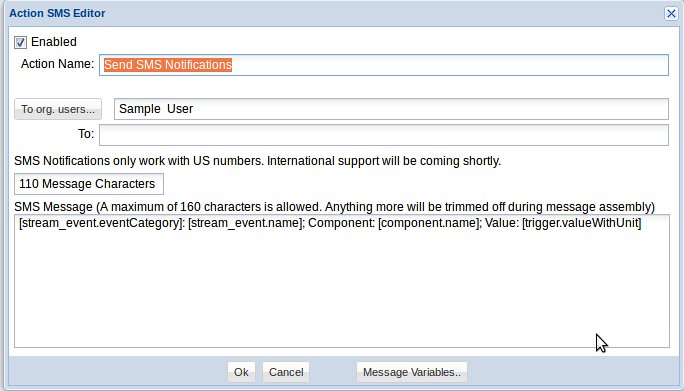Explore Notifications
Notifications are an important part of GroveStreams. There are three types of notifications:
- User: User notifications are defined in action packages
and are typically generated by stream events.
- System: System notifications report any organization
issues detected by GroveStreams.
- Jobs: Job notifications report job status and job errors.
They also allow you to cancel running jobs.
The GroveStreams' notification framework is designed to support a large amount of notifications per organization and per organization user. That being said, it's very easy for an organization to become overwhelmed with notifications and some Action Package notifications, such as SMS text messages, can cost an organization for each text sent. Therefore, GroveStreams allows organization administrators to limit the amount of notifications per hour. Don't worry, if you reach the limit your administrator has set, a GroveStreams system notification will be sent to alert your administrators and give them the opportunity to increase the limit.
Guest users do not have access to the GroveStreams notification viewer. Only users with System Notifications privileges can view System notifications.
Notification Viewer: Unacknowledged notification counts are reported at the top of each organization studio. Simply click the notification button and the notification viewer will pop up.
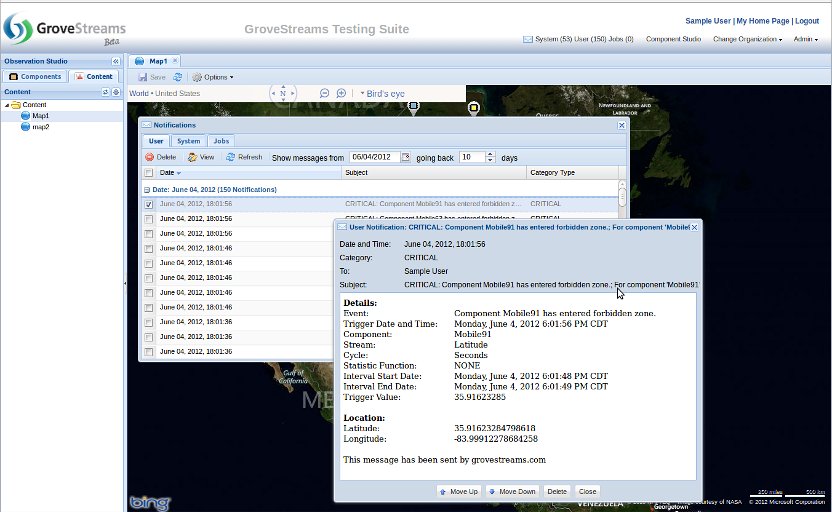
System Notifications: Below is an example of a System Notification describing an error that occurred during a GroveStreams API call.
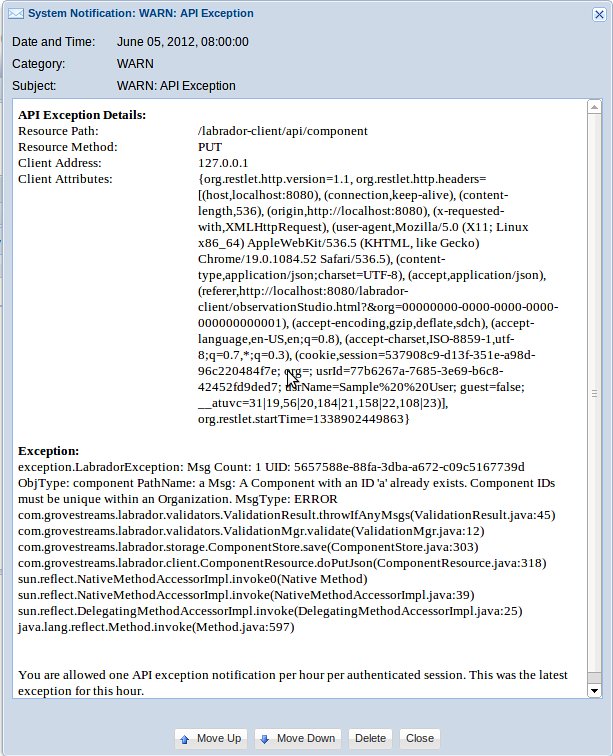
Action Package: Action Packages contain a list of actions to perform when a stream event starts or ends.

Action Package - Email Action: The Email action allows emails to be sent to one or more users during stream events. The Email body can be formatted as both HTML and as Text. Don't know HTML? That's OK, our HTML editor will assist you with designing your email to look like it was done by a professional.
Action Packages are designed to be reused within an organization for different streams and stream events. This is accomplished by using Message Variables. Message Variables will be replaced by actual values at the time of the "starting of the event" or the "ending of the event". Message Variables are optional.
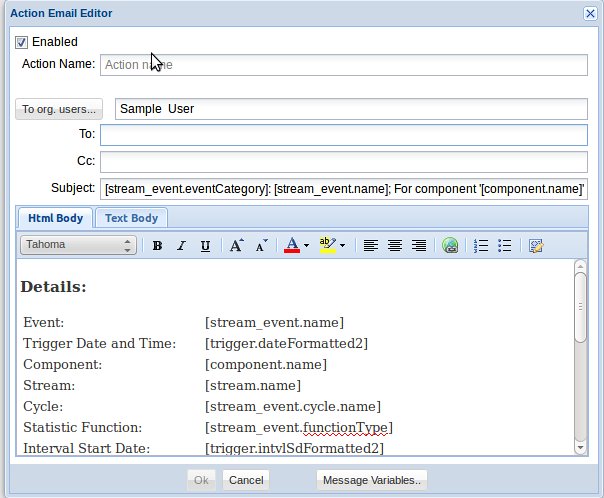
Action Package - GroveStreams Notification Action: The GroveStreams Notification action allows notifications to be sent to one or more of your organization users. These notifications are viewable with the GroveStreams Organization Notification viewer described above.
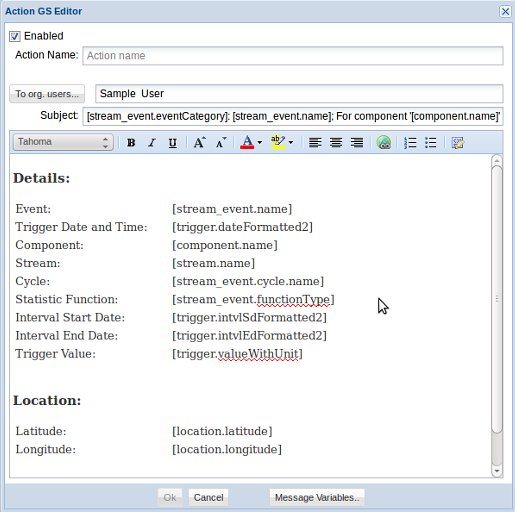
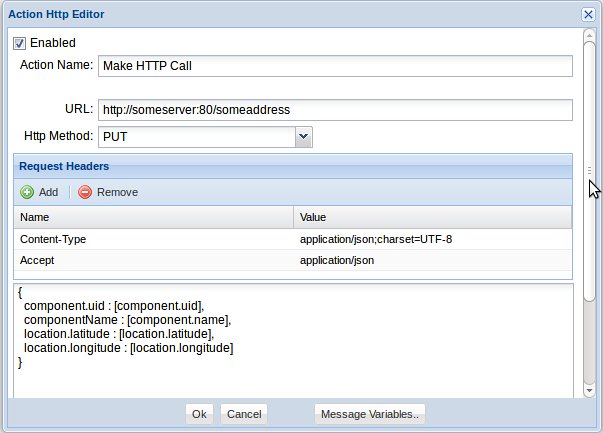
Action Package - SMS Notification Action: The SMS Notification action allows for SMS messages to be made when stream events start or stop.