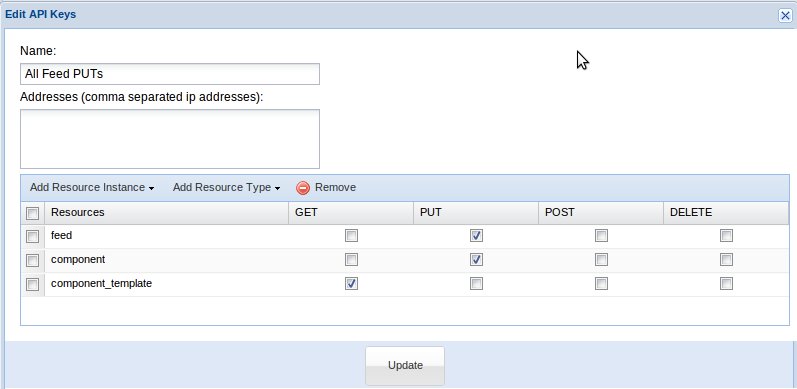Explore the Organization
Organization Public/Private
Settings: By default, your organization is private. You can add users to your organization and give them each rights. You can also give access to parts of your organization to anonymous users.
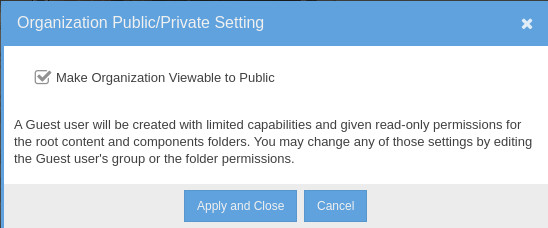
Devices can upload their data into GroveStreams with the GroveStreams' MQTT API and X.509 certificates. Certificate operations include detecting expiring certificates, rolling certificates and publishing custom topics with messages. Operations can be scheduled.
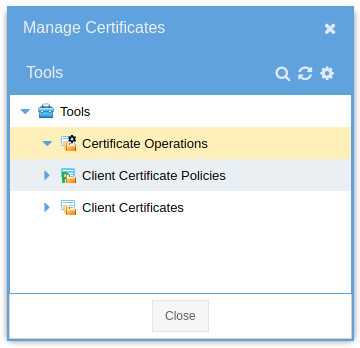
MQTT API Monitoring and Testing:
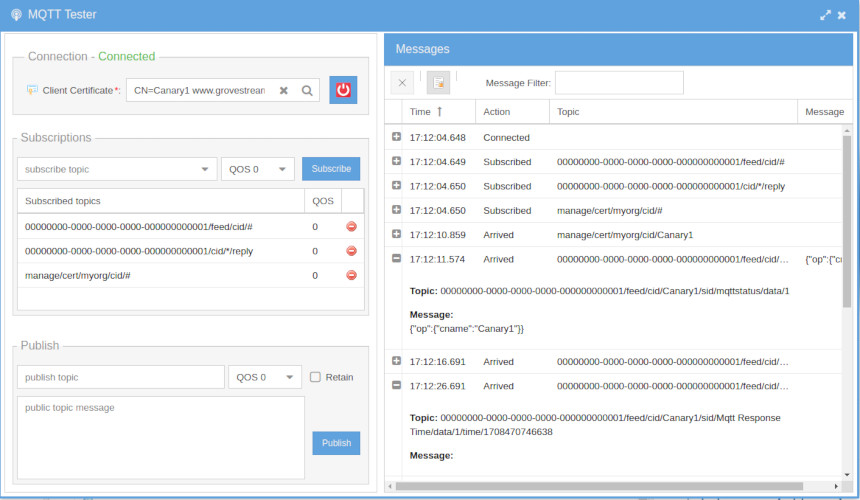
Organization HTTP API Keys:
Devices can upload their data into GroveStreams with the GroveStreams' HTTP API. The HTTP API requires that either a user name/password or an HTTP API key be used for authentication. The HTTP API key is the preferred method since hard-coding your account user name and password on your device is not recommended.
HTTP API keys are very scalable and can provide very granular rights for specific devices. This allows for the isolation of any keys that might become compromised.
Below is an example of a key that can be used for all Feed PUTs. This key also allows a device to create a component automatically from a component template if it does not already exist (automatic device registration). This is a similar key used to allow our Forum server to upload metrics into GroveStreams.